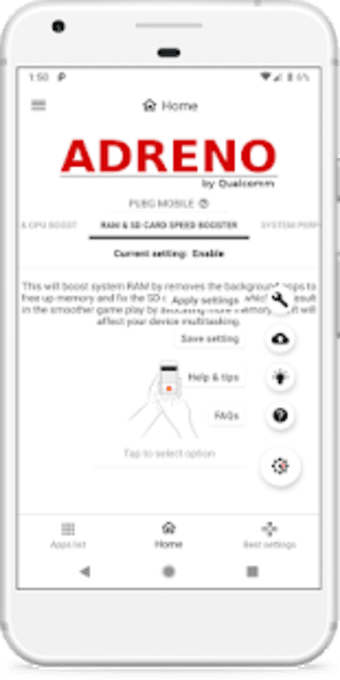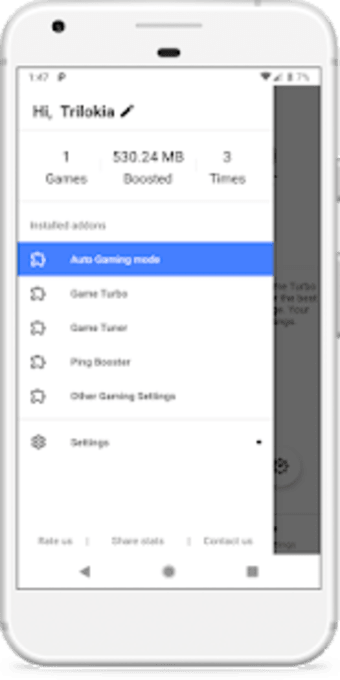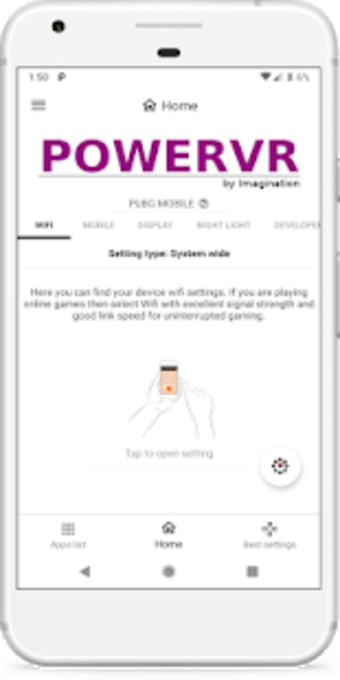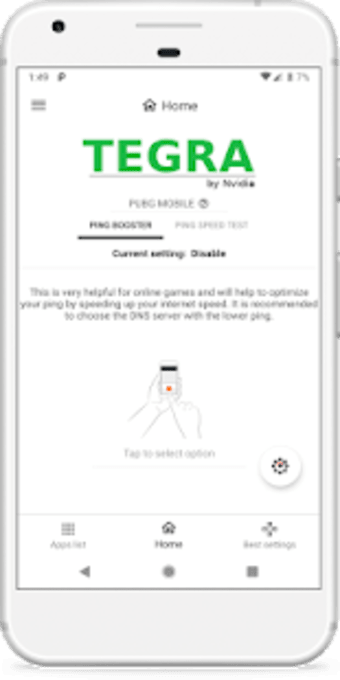Optimizing Game FX
Gamers GLTool Pro with Game Turbo Game Tuner is a utility and tools application created by Trilokia Inc. The application is made for optimizing the graphics and game performance of mobile games. It improves the gaming experience for users whenever they play.
Tuning Up Mobile Device Performance
Gamers GLTool Pro with Game Turbo Game Tuner is made for optimizing any mobile game. The application enables the direct configuration of the game’s graphics and performance. It also comes with benchmarking tools. This is ideal for advanced gamers or those interested in game development. Users can perform tests with the game graphics, as well as benchmark the game’s performance. They can assign different settings to see which graphics configuration works the best. The application comes with the following tuning options. The Auto Gaming Mode gives the most optimal settings for any game. The Game Turbo feature tweaks the processing power of mobile devices. It boosts the mobile device’s CPU, GPU, RAM and SD card for seamless gameplay. Users will have lag-free sessions with their favorite mobile games. Its System Performance Tuner provides diagnostics to the mobile device’s system, at the same time fixes any stability issues.
Better Gaming Graphics
The Game Tuner feature focuses more on the graphics. Users can switch the graphics of their games into 1080 resolution. Its HDR Game Graphics help low-end mobile devices to achieve high-quality graphics. The Extreme FPS option improves the game visuals for intense action. Users can enable or disable shadows for games with lighting. Users can adjust the quality of the game shadow. There is an option to activate or deactivate anti-aliasing via 4xMSAA. The graphics style setting changes the appearance of game graphics. The Anisotropy Level has Anisotropic filtering level adjustments. Users can enable or disable graphics-intense visuals via Extra Effects. The Zero Lag mode enhances the mobile device’s performance and battery consumption. The Potato Graphics is for games that frequently lags. It sets up games with minimal texture quality. Any devices with VULKAN and OPENGL 3.1+ can activate Hardware-Accelerated Rendering. The Graphics Rendering Level can change the game graphics to a higher level. Users can achieve richer 32 Bit / 64 Bit colors via Color Rendering Level. They can install custom OpenGL with GPU Optimization. The Ping Booster offers graphical testing environments. Users can start the Ping Speed Test to check every game’s ping speed. They can optimize the game’s ping with Ping Booster.
Mobile Games With Enhanced Quality
Gamers GLTool Pro with Game Turbo Game Tuner provides the best settings for mobile games. It also considers the settings of mobile devices by configuring its components. Users can enjoy lag-free mobile games with high-quality graphics.